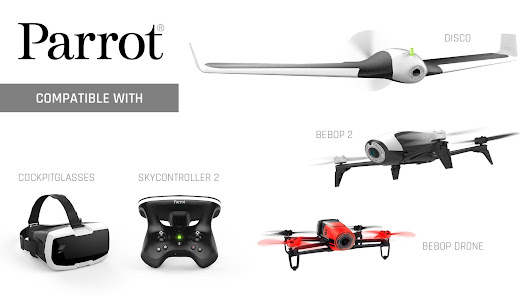FreeFlight 3
The official piloting application for Parrot drones
FreeFlight 3 is an app created for iOS (Apple devices) that allows users to create, record and toy around with a bunch of different flight patterns for their Parrot brand drones.
Overview of FreeFlight 3
There's a somewhat new trend happening among drone enthusiast circles whereby controlling the flights of their machines with their iPhones and tablets is all the rage. FreeFlight 3 is free app designed specifically to be used with iOS products and the Parrot brand drones. With this app, called a piloting application, users get to program and control their drone flights with a ton of added bells and whistles, such as an increased resolution of photos and video, different tricks and maneuvers for the drones, and much more.
Far more complex and intuitive than manual flight controllers, an app like FreeFlight 3 allows users to have a truly immersive, unique experience with their drones, viewing the flight from first-person angles and being able to record logs and other data, and also cut out potential interference when flying in groups. There is a learning curve with this app, just like flying drones overall, but the app does make maneuvering a bit more intuitive and easy.
How FreeFlight 3 Works
Like most apps, you can simply nab this one from the app store or any other location offering it and download it. It's initially free to download and use. However, this isn't just a simple plug and play app. You will have to sift through the features and buttons to understand what you're doing. You will have to sync your Parrot drone to the device you're using, which should be quite intuitive, like using Bluetooth. Then you can use the features of this app to actually pre-program a flight or fly live.
Understand, however, that this app is only going to work with Parrot brand drones. There are dozens of different drone manufacturers out there, but FreeFlight 3 only works with Parrot and also only with iOS. So if you have another drone brand and/or an Android, you'll be incompatible. Once the initial setup process is over, you can explore advanced photo/video settings, the Parrot Cloud, and much more, to help you get a better flight experience.
FreeFlight 3 Features
The coolest feature of this app is that it's initially free to use. There are some more advanced features that you will have to pay for, to get the full suite, but if you wish to use your iOS device to pilot your Parrot drone, you can do it for free with this app. The photo/video settings allow you to control your drone's camera remotely and zoom, pan, take snaps, and even upload to your social media accounts while your drone is in mid air. The program also assists you in cool flight maneuvers, like loops and spins and other stunts.
Pros and Cons of FreeFlight 3
Pros
- Initially free to use
- Can customize all your flights and keep logs
- Able to learn new flying tricks
- Upload your photos/videos directly to social media
Cons
- Only the initial features are free
- Must have a Parrot brand drone to use
- Only available for iOS
Improved application stability.